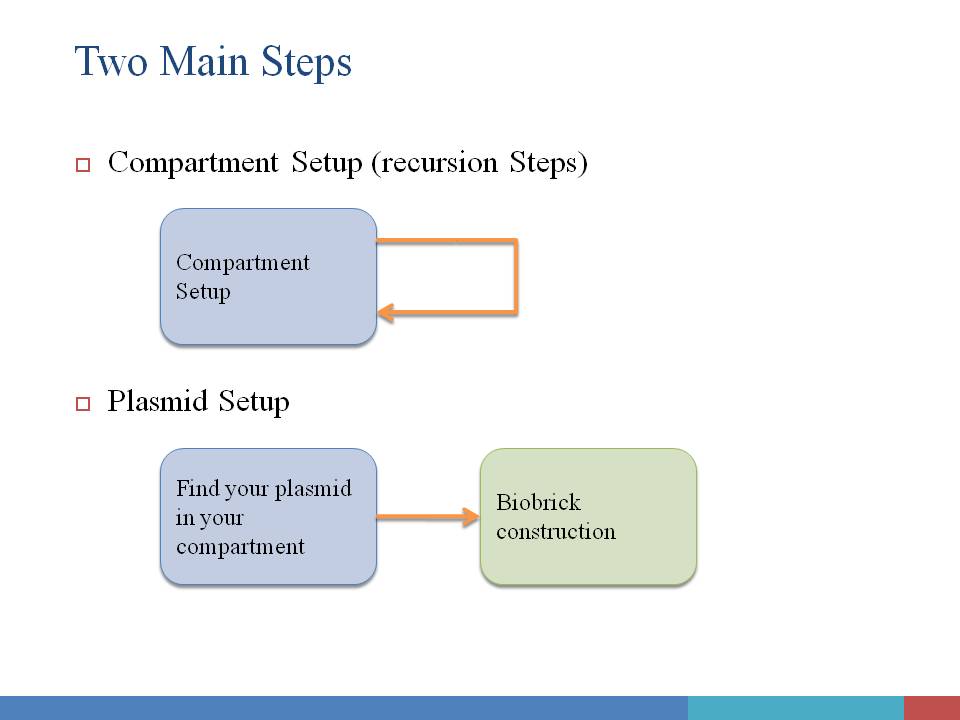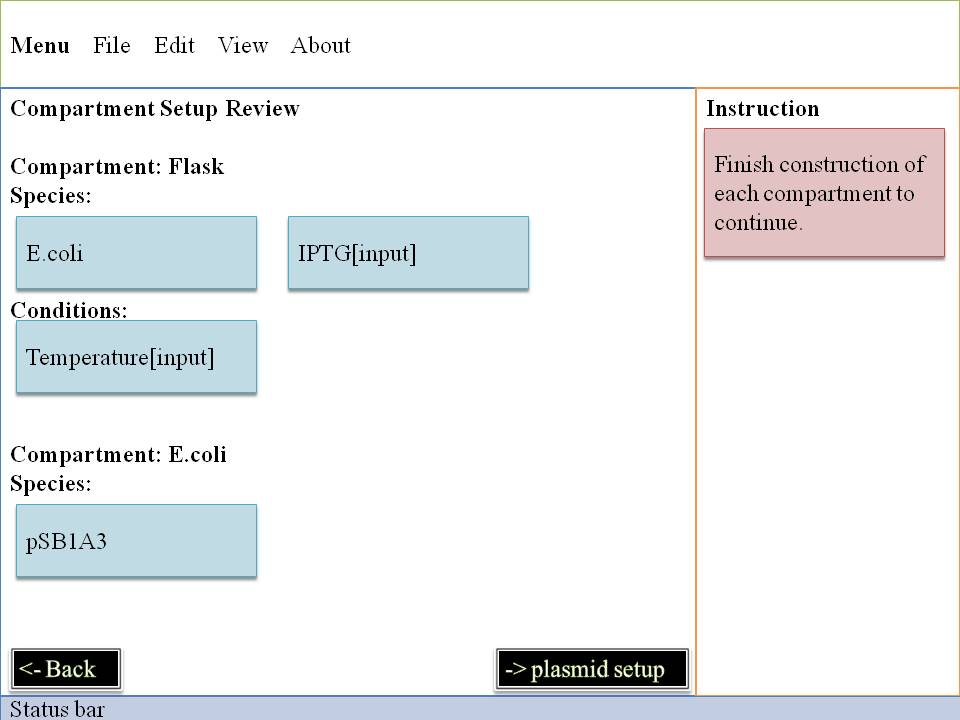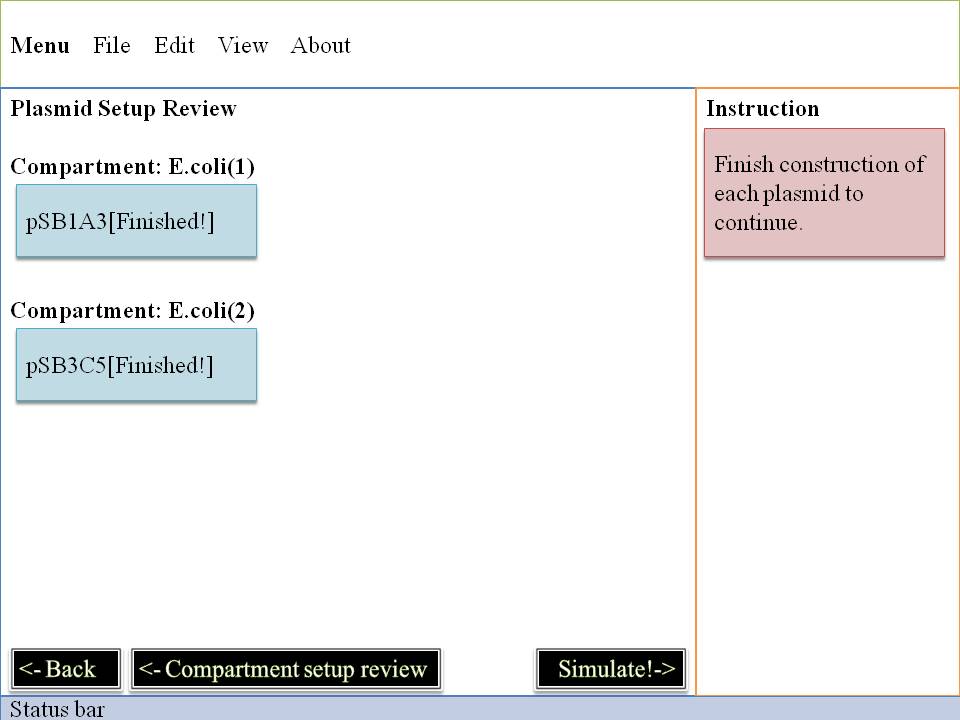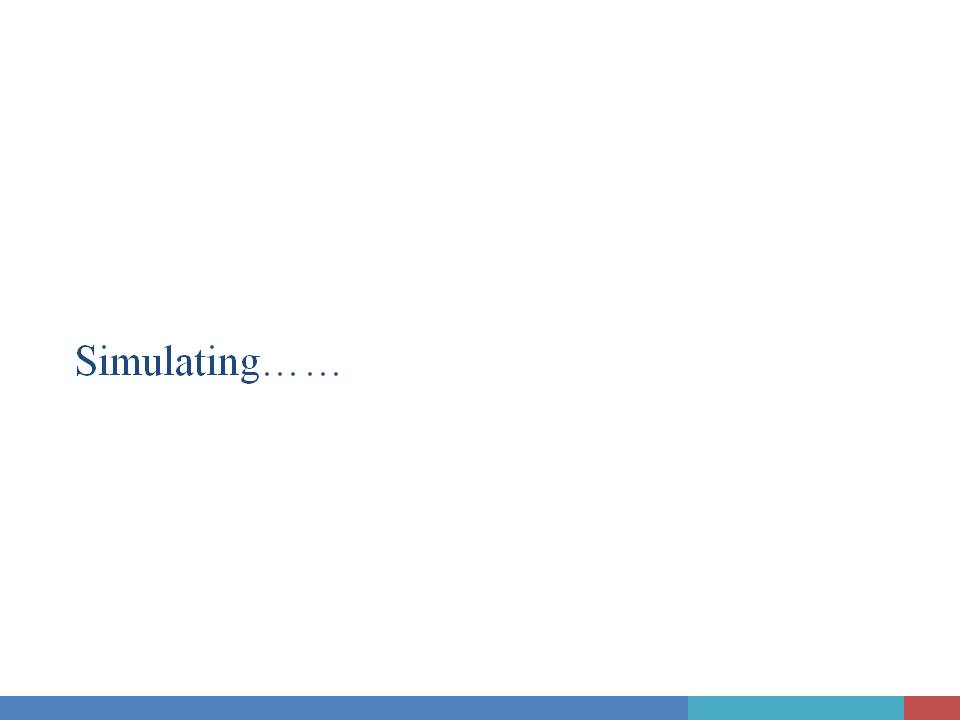Team:USTC Software/User Interface
From 2010.igem.org
(Difference between revisions)
(→Input) |
(→Input) |
||
| Line 8: | Line 8: | ||
{| cellpadding="15" cellspacing="10" | {| cellpadding="15" cellspacing="10" | ||
|- | |- | ||
| - | |valign="top"|The whole input process is divided into two main steps: ''' | + | |valign="top"| |
| + | In order to give user a clear and definite goal on input. The whole input process is divided into two main steps: '''Compartment Construction''' and '''Plasmid Construction'''. In the first step, user only need to focus on the input of environmental condition, compartment, spatial structure of compartments, and the species contained in each compartment. In the second step, only plasmids are editable, and users can click on each of them to assemble biobricks into functional device. Of course, useful tips will be given along with your input process. | ||
|[[Image:USTCS_input1.JPG|472px|thumb|right]] | |[[Image:USTCS_input1.JPG|472px|thumb|right]] | ||
|} | |} | ||
Revision as of 16:53, 27 October 2010
Contents |
User-Friendly Design
Input
|
In order to give user a clear and definite goal on input. The whole input process is divided into two main steps: Compartment Construction and Plasmid Construction. In the first step, user only need to focus on the input of environmental condition, compartment, spatial structure of compartments, and the species contained in each compartment. In the second step, only plasmids are editable, and users can click on each of them to assemble biobricks into functional device. Of course, useful tips will be given along with your input process. |
Step#1 Compartment Construction
|
|
|
|
Step#2 Plasmid Construction
|
|
|
|
|
|
See Your Result!
| Click Simulate button and see what will happen!
Read more about our modeling idea and modeling algorithm! |
 "
"