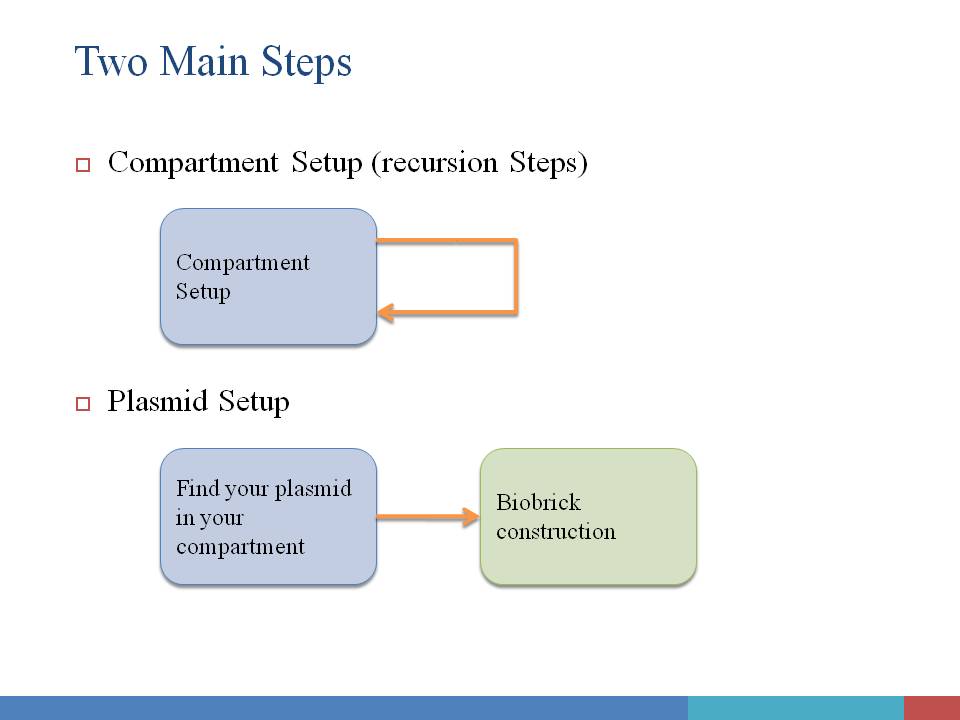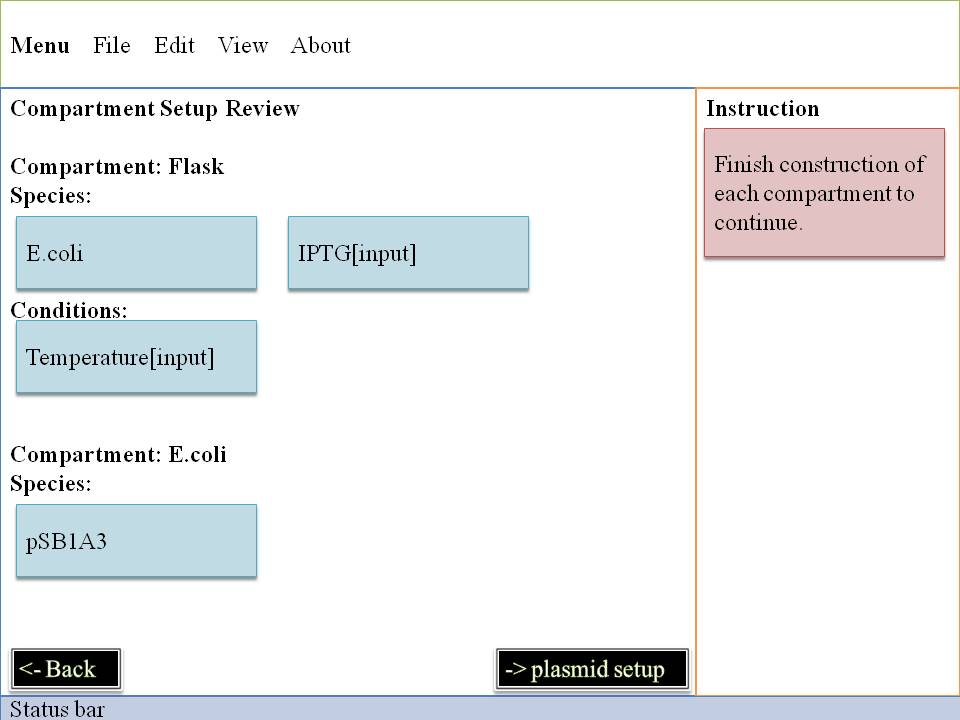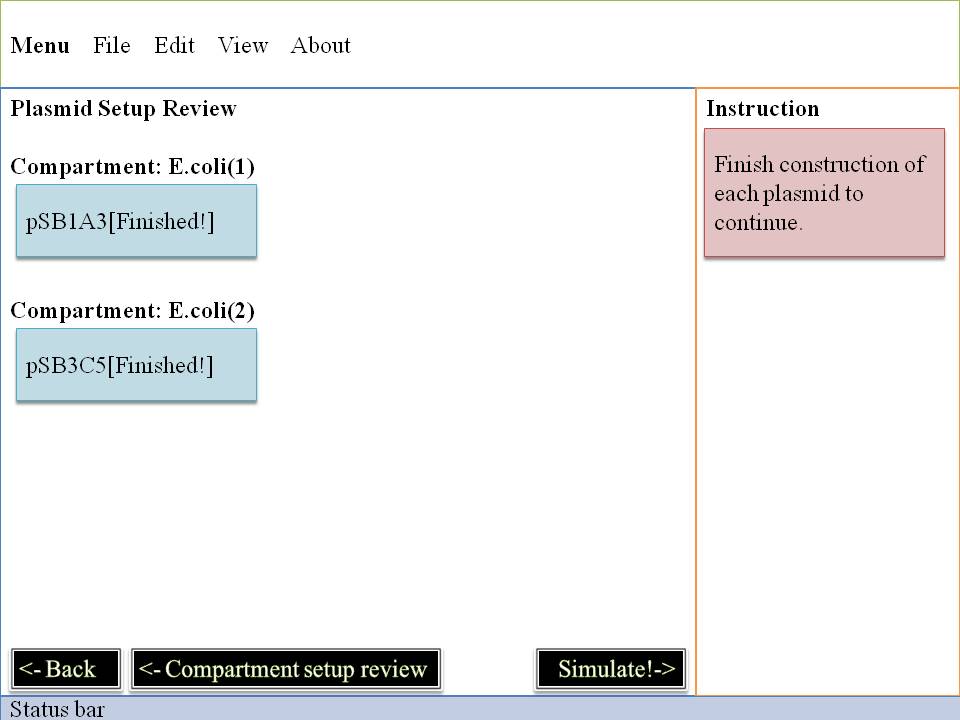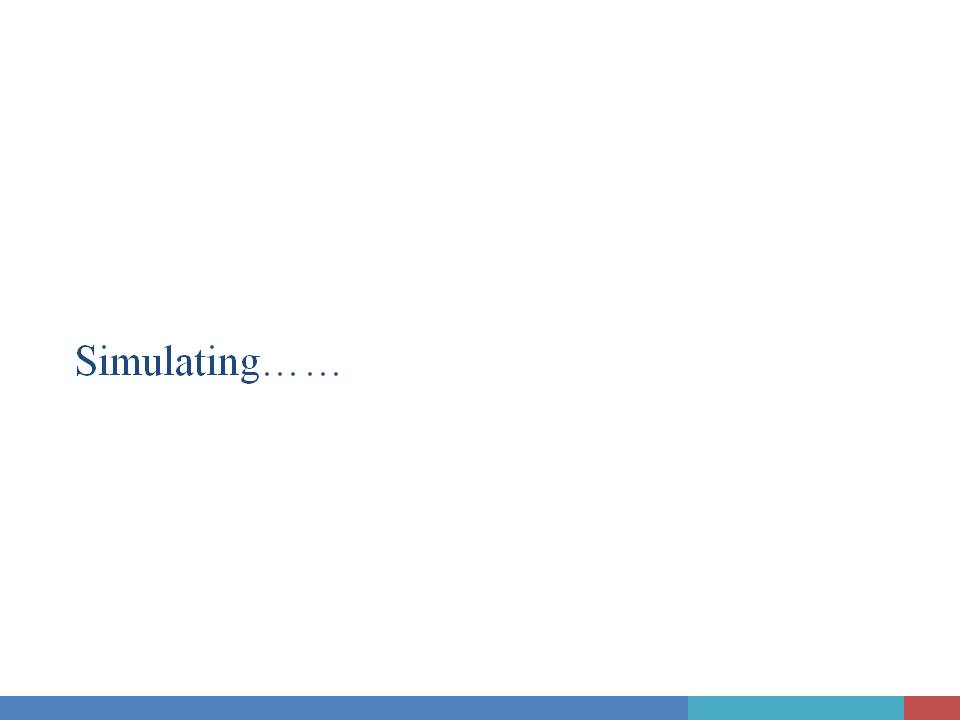Team:USTC Software/User Interface
From 2010.igem.org
| Line 16: | Line 16: | ||
==Step#1 Compartment Construction== | ==Step#1 Compartment Construction== | ||
{| | {| | ||
| - | |- | + | |- |
<br/> | <br/> | ||
|[[Image:USTCS_input2+3.JPG|945px|thumb|left]] | |[[Image:USTCS_input2+3.JPG|945px|thumb|left]] | ||
<br/> | <br/> | ||
| + | <p> | ||
| + | Left: | ||
| + | When you enter in our interface,the first step is to choose the environment of our system . A flask is like a container , all the | ||
| + | reactions are happening in it . After that you may pick a appropriate condition for our lovely E.Coli . One E.Coli isn't enough for some specific problem , so you have to decide how many you will pick up . Small molecule is also available in our interface , you can decide | ||
| + | their amount per second . They can be static or changing all the time . It's up to you ! | ||
| + | </p> | ||
| + | <p> | ||
| + | Right: | ||
| + | You can choose E.Coli and set their parameters one by one . Plasmid must be set up in this level . So you can smoothly enter into | ||
| + | next level to make you own code of genes~~ | ||
| + | </p> | ||
|- | |- | ||
|[[Image:USTCS_input4.JPG|472px|thumb|right]] | |[[Image:USTCS_input4.JPG|472px|thumb|right]] | ||
Revision as of 17:20, 27 October 2010
Contents |
User-Friendly Design
Input
|
In order to give user a clear and definite goal on input. The whole input process is divided into two main steps: Compartment Construction and Plasmid Construction. In the first step, user only need to focus on the input of environmental condition, compartment, spatial structure of compartments, and the species contained in each compartment. In the second step, only plasmids are editable, and users can click on each of them to assemble biobricks into functional device. Of course, useful tips will be given along with your input process. |
Step#1 Compartment Construction
|
Left: When you enter in our interface,the first step is to choose the environment of our system . A flask is like a container , all the reactions are happening in it . After that you may pick a appropriate condition for our lovely E.Coli . One E.Coli isn't enough for some specific problem , so you have to decide how many you will pick up . Small molecule is also available in our interface , you can decide their amount per second . They can be static or changing all the time . It's up to you ! Right: You can choose E.Coli and set their parameters one by one . Plasmid must be set up in this level . So you can smoothly enter into next level to make you own code of genes~~ |
|
|
Step#2 Plasmid Construction
|
|
|
|
|
|
See Your Result!
| Click Simulate button and see what will happen!
Read more about our modeling idea and modeling algorithm! |
Output
We use the powerful open source ODE solver - COPASI, as the output interface of our software.
 "
"