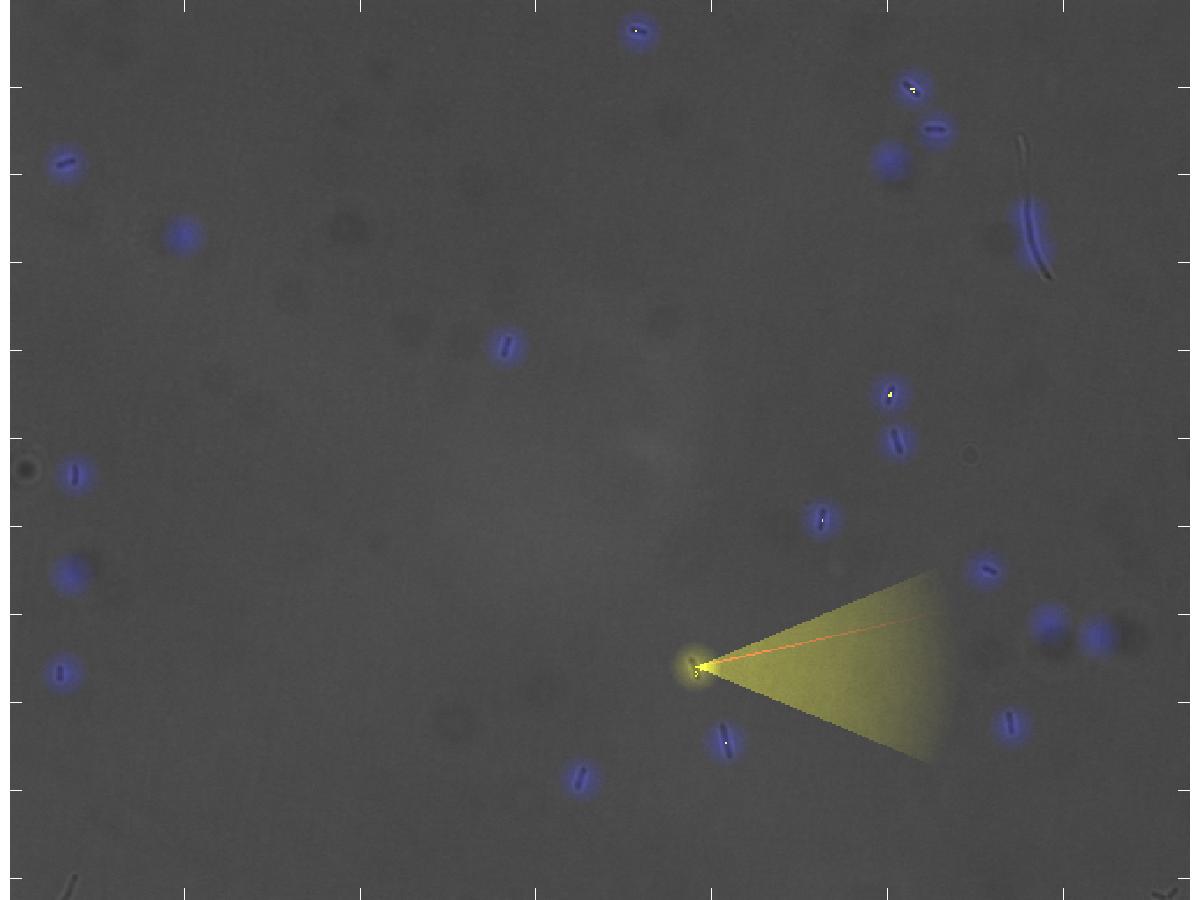Team:ETHZ Basel/InformationProcessing/Visualization
From 2010.igem.org
Visualization and Man-Machine Interface
Background
- The current microscopy image.
- All detected, not detected and falsely detected cells.
- The selected cell itself, ...
- its swimming direction, ...
- the reference direction,
- and its path.
- Movements of the stage.
Since this information has to be absorbed by the experimentalist at a rate higher than three frames per second, a textual representation is not adequate. We thus decided to represent the information in an intuitive way by incorporating it into the microscope images.
To enable the scientist to interfere with the experiment without having to interrupt it, thus possibly loosing the currently controlled cell, we established two input devices: The user can either control the experiment and the E. lemming using the keyboard or the joystick. With both devices he or she can select a cell to control, activate or deactivate the controller, set the reference direction, increase or decrease the threshold for cell detection (see [Team:ETHZ_Basel/InformationProcessing/CellDetection]) or manually induce red or far-red light pulses of various length. If using a force-feedback joystick, the current swimming direction is furthermore given as a small force on the direction of the joystick, thus intuitively increasing the overview.
Both, the visual representation of the current state of the experiment as well as the user input had to be designed to require low computational efforts to not unnecessarily slow down the imaging.
User Experience
The images of the microscope are visualized live at a personal computer which is connected to the microscope over a local network or the internet, thus it is possible to control the E. lemming from another office or city. All detected cells in the microscope image are highlighted by letting them glow blue (see example picture). The user can select a cell to control with the joystick or the keyboard, which is then glowing yellow instead of blue. The current swimming direction is indicated by a transparent yellow light cone, imitating the floodlight of cars or a flashlight, and the reference direction is depicted as a transparent red line. The path the cell has passed during the experiment is marked by small yellow dots, similar to footprints in snow. Finally, the automatic movement of the stage of the microscope when following a cell which swims out of the current field of view is indicated by arrows in the direction of movement, which are shortly popping up.
Example Movie
The cells were placed in a 50 μm (?) high flow chamber (Details). The excitation for the bright field images (40x) was 60ms, the period something around 0.3s, aproximately corresponding to the fps rate of the movie. To increase speed, the binning in the microscope was set to 2, so that the images were 672 x 512 grayscale (16 bit) instead of the maximal resolution of the microscope of 1344 x 1024 pixels, and every pixel The images were made out-of-focus to simplify cell detection.
 "
"